Now that you have parameterized your test, you are ready to add the data that the
parameterized test will use.
1 Open the data table.
Choose Tools > Data Table. The lesson8.xls table opens. Note that there is one
column named "Order_Num", and that the first row in the column contains the
value "4".
2 Add data to the table.
In rows 2, 3, 4, and 5 of the Order_Num column, enter the values, "1", "6", "8",
and "10" respectively.
parameterized test will use.
1 Open the data table.
Choose Tools > Data Table. The lesson8.xls table opens. Note that there is one
column named "Order_Num", and that the first row in the column contains the
value "4".
2 Add data to the table.
In rows 2, 3, 4, and 5 of the Order_Num column, enter the values, "1", "6", "8",
and "10" respectively.
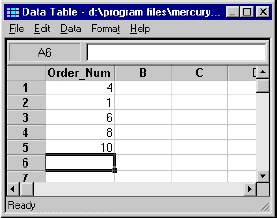
3 Save and close the table.
Click an empty cell and choose File > Save from the data table menu. Then
choose File > Close to close the table.
4 Save the test.
Choose File > Save or click the Save button. Click Save to close the Save Test
dialog box.
Click an empty cell and choose File > Save from the data table menu. Then
choose File > Close to close the table.
4 Save the test.
Choose File > Save or click the Save button. Click Save to close the Save Test
dialog box.